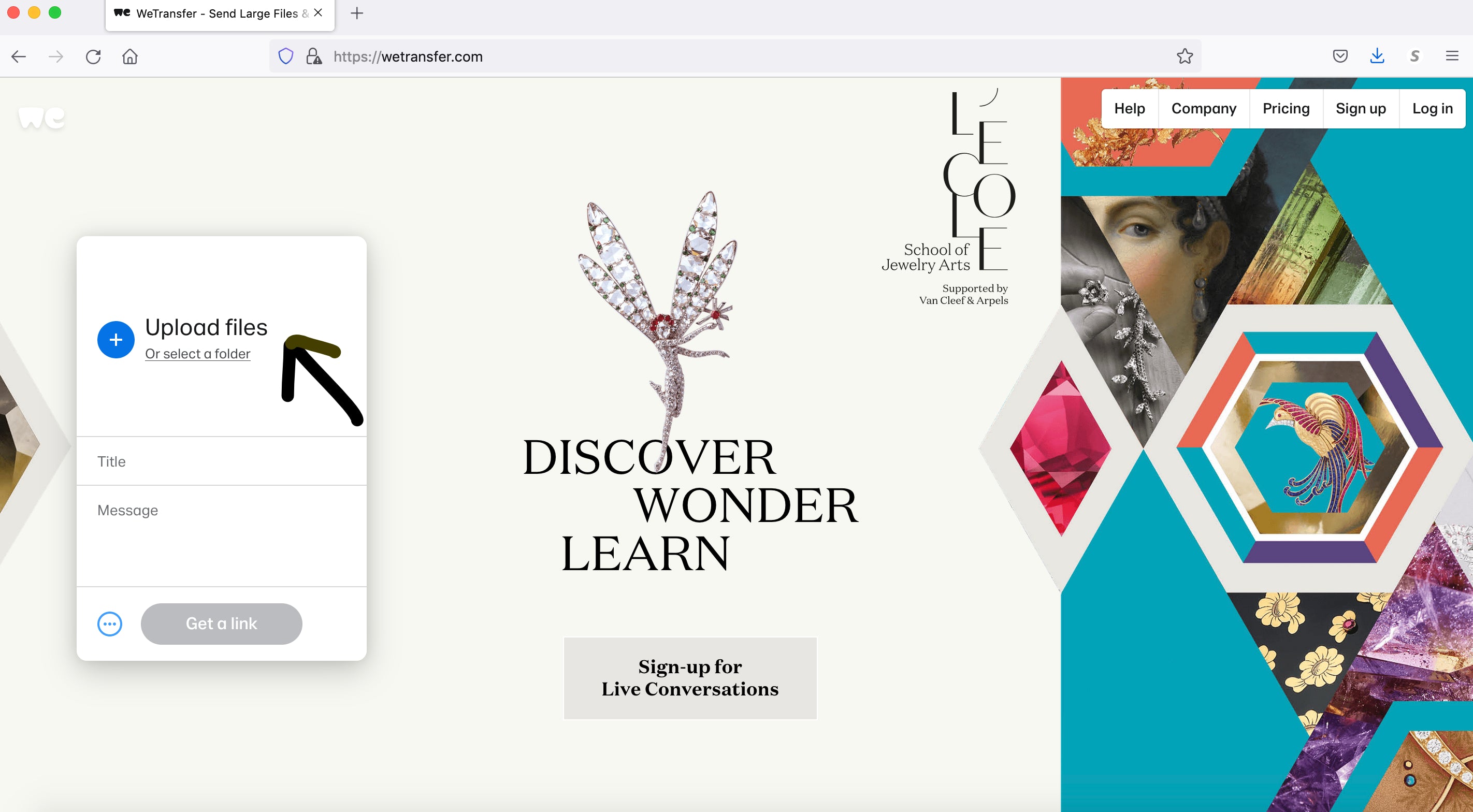Answers to Your Self-Tape Questions: Part One
This article was originally posted on July 22, 2021.
Self-tapes are here to stay, and for those new to recording their own auditions it can be a confusing and sometimes frustrating territory to navigate. I've compiled a list of a few of the questions I've received followed by my answers, and will be answering more in later blog posts. If you have a self-tape question you'd like answered, reach out on social media @shoptheatrik, or email hello@shoptheatrik.com
Do I have to have a reader or can I pre-record the other characters’ lines and play them from my phone?
A reader who is there with you in person is always your best option. It gives you someone to play off of in the scene. However, there might be times when having a reader there with you is not possible. You could pre-record the other characters’ lines but then you’re likely stuck constantly hitting pause and play during your take. It’s hard to concentrate on acting when your focus is on cueing up the other lines, unless you time your recording just right that you can play it straight through and still get your lines in. An alternative is to reach out on social media - there are Facebook groups specifically for actors looking for readers. Additionally, there are a number of apps designed for this very purpose. A quick internet search should lead you to a healthy list. You can also check out this Backstage article “13 Apps Every Actor Should Use.”
For musical auditions, should I sing a cappella or try to find an accompanist?
Unless your audition instructions specify otherwise, you’ll likely want to have accompaniment. You could certainly hire someone to play the music for you live, or you could record them playing it and make your self-tape without them present. However, finding an accompanist is not always possible. Playing the music from your phone is totally acceptable and pretty standard for a self-tape. If the music isn’t provided by the casting office, you can likely find it on the internet.
Is light from a window sufficient?
Natural sunlight is great and usually looks good on camera. However, you shouldn’t rely on a window as your sole lighting component. What if the sun moves or is covered by clouds in the middle of your recording? The lighting will change on camera and might not be consistent throughout your audition. What if the sun is so bright you have to squint to get through your audition? Or what if you have to record at night and don’t have the benefit of natural sunlight? You’ll want to invest in a good lighting kit to ensure you can be clearly seen on camera.
How do I prevent shadows from showing up on my backdrop?
Shadows appear when you are standing too close to your backdrop. Moving closer to camera and further away from the backdrop will reduce shadows. You can also adjust your lighting device to a different position to help prevent shadows.
Are “ring light eyes” really a big deal?
Yes. If you are using a ring light, depending on how it’s positioned the ring of light can completely cover the irises, so the actor’s eyes appear to be “glowing.” If this happens it becomes difficult for a director to focus on the performance because, as you can imagine, glowing eyes can be rather distracting (not to mention creepy). If you use a ring light, try turning it around and bouncing the light off a white wall or reflector screen, or adjusting the height of the light so it’s not directly centered on your face.
Do I need a backdrop or can I use a plain wall?
A wall works just fine if you can paint it a light color that flatters your skin tone. White or beige walls usually don’t look great on camera and are often unflattering for the actor.
What color backdrop is best to use?
You should use a color that is flattering for your skin tone. Light blue tends to look good on all skin tones, but light gray and light pink are also great options for some. Avoid yellows and greens - these colors tend to make your skin look yellow or green on camera. Many actors use a dark blue backdrop, as it is widely available on such sites as Amazon, but the color isn’t flattering for everyone. You should also avoid colors that are too bright - you don’t want your backdrop to distract from your performance. Muted, light colors work best to ensure the focus remains on the actor’s performance and not what is happening in the background.
Is an external microphone necessary or will the mic from my phone suffice?
While it’s fine to use your phone’s microphone to record your sound, an external mic will enhance the overall quality of your audition. Lavalier microphones are great because they are small and can clip onto an actor’s clothing. The sound is clearer than a phone’s mic and it is easier to cut out the background noise.
Keep those questions coming! Confused about how to edit your takes and send the file? Unsure what to do when the scene includes a kiss? I'll be answering more of your self-tape questions in future blog posts.